Configure a Mac computer to connect to your Content Policy to start blocking online content.
We highly recommend using the Installation wizard we provide in your Tech Lockdown account dashboard. It will walk you through the installation process.
You can use this tutorial for additional reference.
WARP Application
The recommended way to connect your Mac computer is to install the Cloudflare Warp application. For step by step instructions on the Tech Lockdown dashboard, go to Content Policy > Connect Devices > Mac for full setup instructions.
First, download the WARP client on for Mac. On Cloudflare’s page, click the download button.
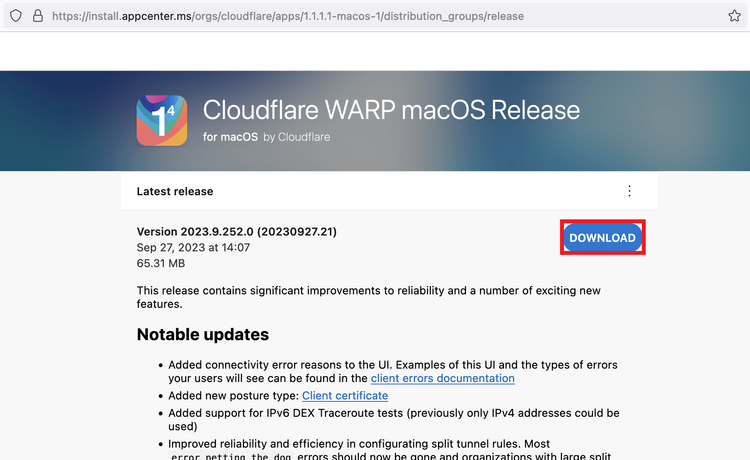
You will then need to run the downloaded file. Follow the installation steps provided by the installer. The installer should be called “Cloudflare_WARP.pkg”.
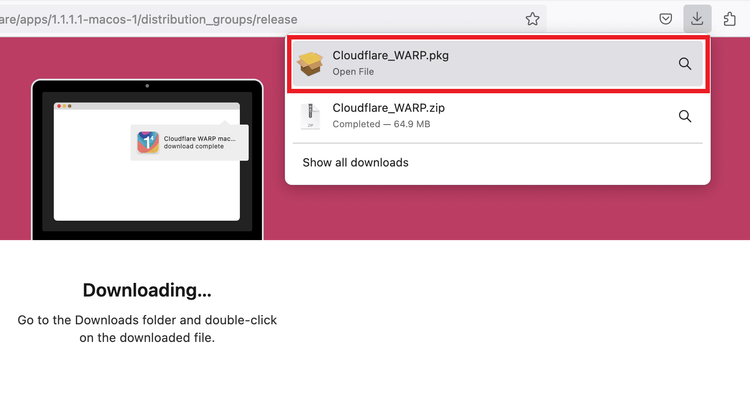
Run the installer on your Mac machine. The WARP client should open automatically after the installation completes.
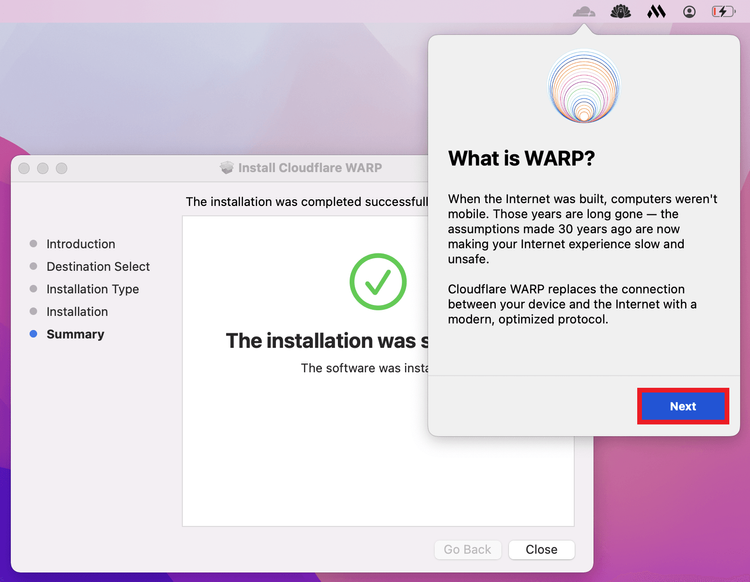
In the client, click on the gear icon. Go to Preferences.
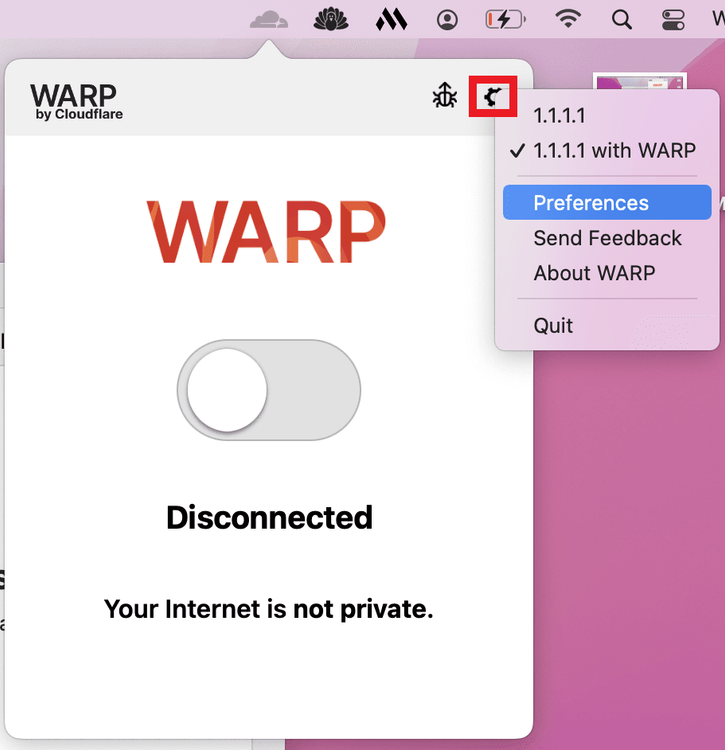
Login to Zero Trust by navigating to Account > Login with Cloudflare Zero Trust.
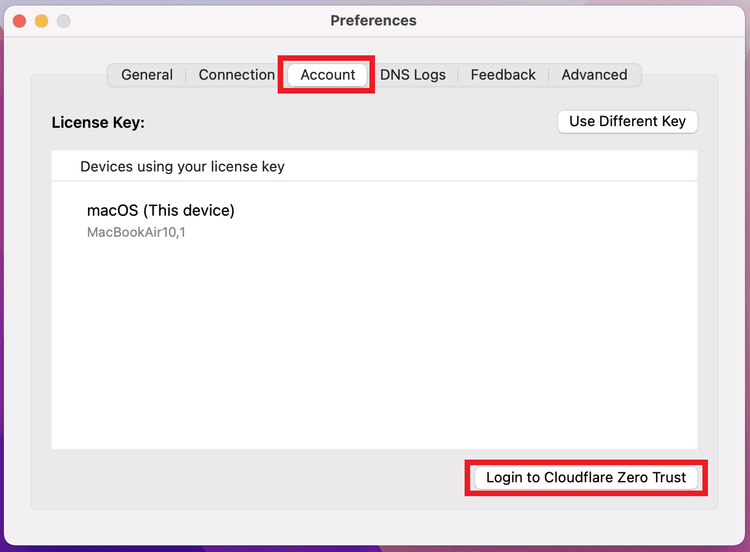
You will need to enter your Team name in order for your device to connect to Zero Trust. When you linked your Cloudflare account, this was the Team name you chose.
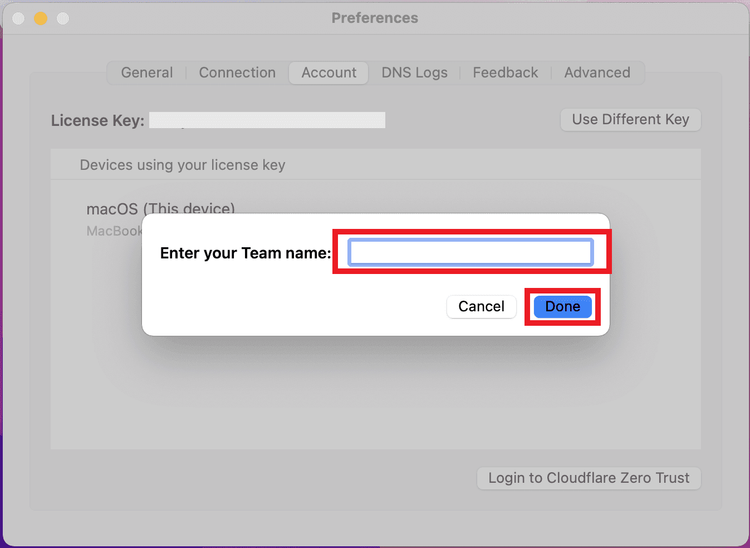
Enter the Email address of the Member you want to sign in onto the device as.
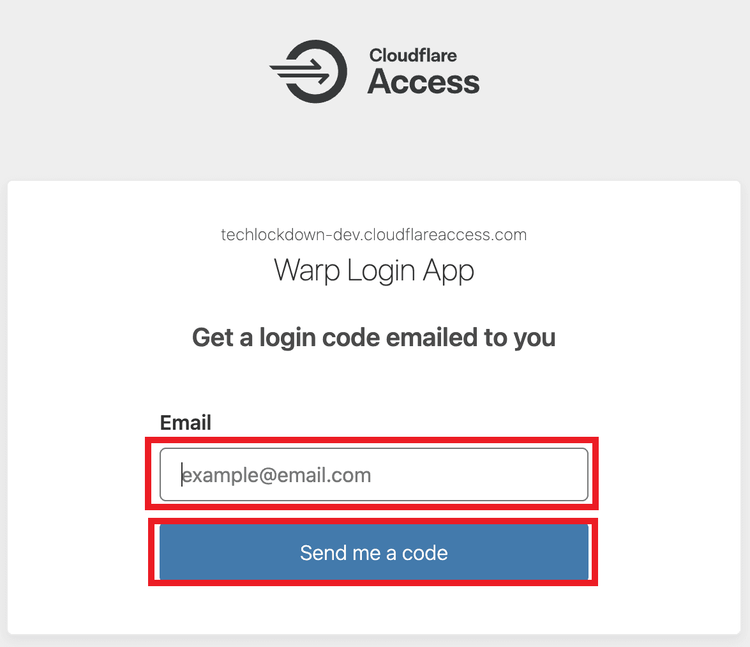
You will receive a confirmation pin sent to the Member’s email. Enter this pin.
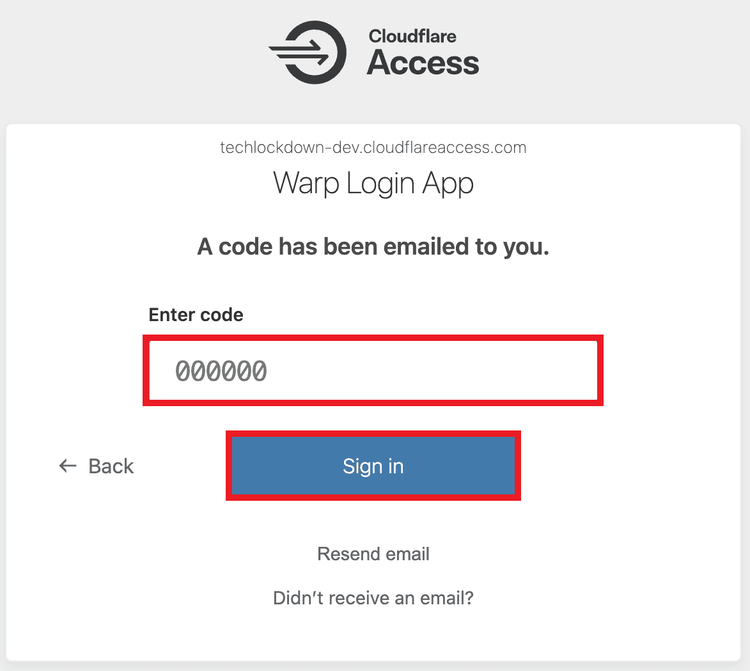
Activate Zero Trust.
Troubleshooting
Check if Mac computer is connected correctly
Check your device's connection.
How to ensure the Warp application is always enabled?
See Enforcing the Cloudflare VPN on Mac.
The Cloudflare Warp application isn't working
In some cases, Cloudflare Warp may have trouble on some version of Mac OS.
In some cases, you may need to completely uninstall and reinstall the Cloudflare Warp client:
- Make sure the Mac Enforcer Tool is removed. Instructions for removing the tool are found on the Tech Lockdown dashboard under Tools > Mac > Enforcer Tool > Uninstall.
- Uninstall Cloudflare Warp from your Mac completely.
- Re-download and reinstall the Cloudflare Warp client.
In some cases, you can install the Cloudflare One App instead of using the Warp application. On some versions of Apple Silicon, the Cloudflare One App is much more compatible than the normal Cloudflare Warp client. You can find this on the App Store here.