Ensuring that SafeSearch is forced on and that it isn't bypassed can be a sticking point, so we've put together a comprehensive guide that should help you reliably enforce SafeSearch and troubleshoot it if it is not working.
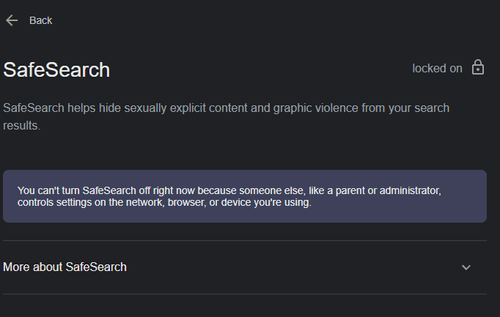
The following Search Engines have a SafeSearch mode that can be reliably enforced:
- Google Search
- Bing
- Duckduckgo
- Brave Search
- Yahoo
- Yandex
How to Test If SafeSearch is Locked On
Follow these general steps to test if it's locked on properly.
1) Avoiding DNS Caching issues when testing
For all browsers, you need to clear the DNS cache to see results more quickly. This is our recommended workflow:
- Use Private browsing/incognito windows provided by most web browsers. Close and re-open when retesting SafeSearch settings. You can also restart the web browser if you're still running into issues.
- If you are using an App like the Google App, close and re-open the app between tests.
2) Checking if Safe Search is enforced
These are the most reliable ways to check if SafeSearch is locked on:
- Google: google.com/safesearch shows whether or not it is locked on. If you can toggle the strictness, then it is not locked on. You can visit this webpage in any browser on any device to check the status of your browsing session.
- Bing: Click the hamburger menu > SafeSearch. It should be set to strict, and you shouldn't have the option to change SafeSearch strictness.
- Duckduckgo: Checking if explicit results are filtered is the most reliable verification approach. The DuckDuckGo interface will still allow you to toggle the SafeSearch strictness, but this should not work.
- Brave: Similar to DuckDuckGo, Brave will still allow you to toggle SafeSearch strictness in the web interface even if it is locked on. The "source of truth" is verifying that explicit results are filtered out.