In some cases, you may need to disconnect a Cloudflare account if you encounter errors syncing.
You can disconnect your Cloudflare account, even if your profile is locked. Consider that disconnecting a Cloudflare account won't...
- ...delete your rules. A copy of your current rules will always be kept on Cloudflare.
- ...disable filtering on your devices. Filtering will remain active and the app preferences you've saved will persist.
- ...hide your web traffic logs. Web traffic will continue to be collected by Cloudflare if enabled. Once the Cloudflare account is re-linked, our dashboard will be able to display collected traffic logs.
Additionally, linking a new Cloudflare account to your Tech Lockdown account will not automatically change your devices. You will need to disconnect and reconfigure each device separately to switch. If you have any questions about this, please reach out to support over email.
You can unlink your Cloudflare account by going to Settings > Connection. Open options and select Disconnect:
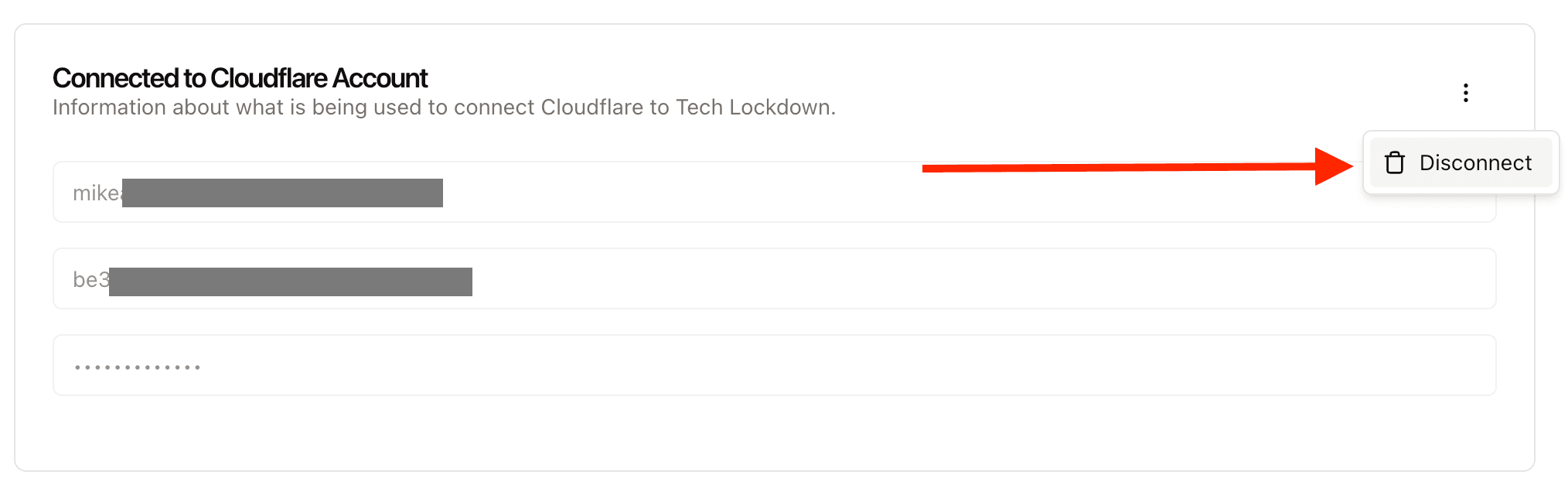
After being disconnected, you will be prompted to re-connect again using the Setup Wizard.